(601) 942-1128
info@wakerobbin.com
1584 Old Fannin Road
Brandon, Mississippi 39047
Monday - Sunday
8AM - 5PM

This is a working draft about the Porsche Classic Communication Management Plus (PCCM Plus).
Some important points:
More is being added to this page as I learn more. It contains the results of over 30 hours of research.
Ok everyone. If you have ever self installed the Porsche Classic Communication Management Plus (PCCM Plus) this page will mean a lot to you. If you need to install one, I hope this information helps.
I installed one in a 2004 Porsche 911 Carrera 4s.
The system does not come with instructions. Only after hours of searching did I find some instructions for Porsche dealers. Porsche Classic Communication Management Plus (PCCM Plus Instructions.)
The instructions above have a link for videos and possible other information but they are only available to Porsche Partners. Welcome to Porsche Partner Network
Read the instructions and they do help. But don’t take everything as mandatory.
THERE ARE ITEMS THAT YOU NEED NOT INCLUDED IN YOUR PACKAGE. But maybe not all the items listed in the instructions. It may be easier for you to order the items anyway and use them.
Since I installed this in the car above, some content may not help with other models but from what I learned, they will help for any installation.
These are the items that are listed as needed for a 911 Turbo (996), 911 GT3 from model year 2003, 911 (996) 2002–2005, Boxster (986)
2003–2004.
996.552.653.04 1 x Retaining bar
996.552.231.12.01C* 1 x Front support frame, black
996.552.339.00.01C* 1 x Frame for air-conditioning control panel, black
999.919.182.09 2 x Oval-head screw
Navigation SD Card – MUST ORDER.
Trim Bexel or Trim Bezel and attached tray. MUST ORDER.
Here are example links to order these if you like. You must order the one’s I so specify.
https://www.sunsetporscheparts.com/oem-parts/porsche-retaining-bar-99655265304 – Retaining bar
https://www.sunsetporscheparts.com/oem-parts/porsche-trim-bezel-9965523390001c Trim Bezel
https://www.sunsetporscheparts.com/oem-parts/porsche-sd-card-99664250200?c=bD0xJm49U2VhcmNoIFJlc3VsdHM%3D – navigation card
Videos
https://www.youtube.com/watch?v=r0cPo9RK-Ys —2003
http://www.911uk.com/viewtopic.php?p=1553977 – eur kind of ok
https://www.youtube.com/watch?v=bmWw6GCp6rE
https://www.youtube.com/watch?v=1TPqsKtgajw – boxer video
Some of the above are not installing the Porsche PCCM but still help.
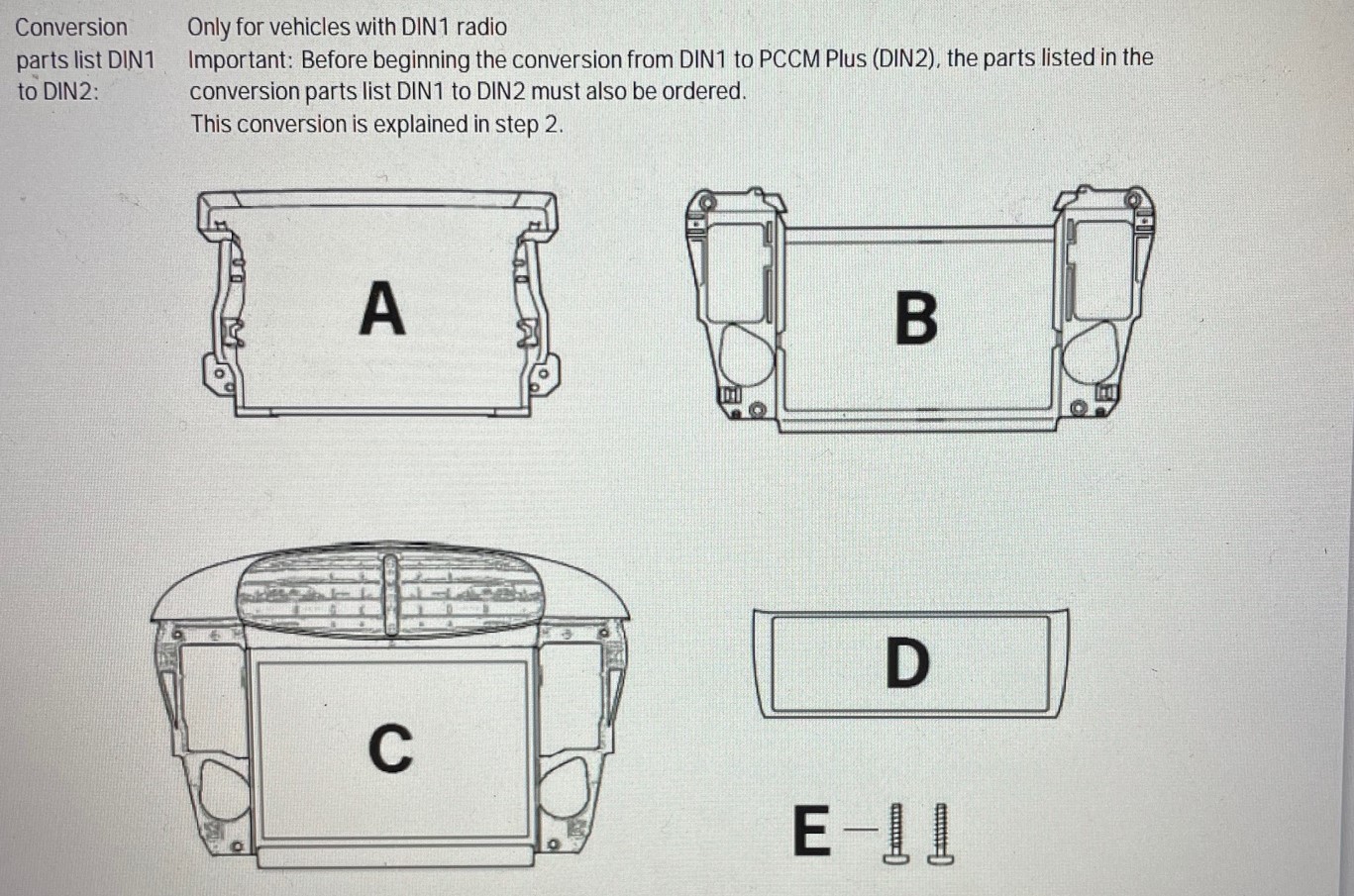
Images of items you might order.
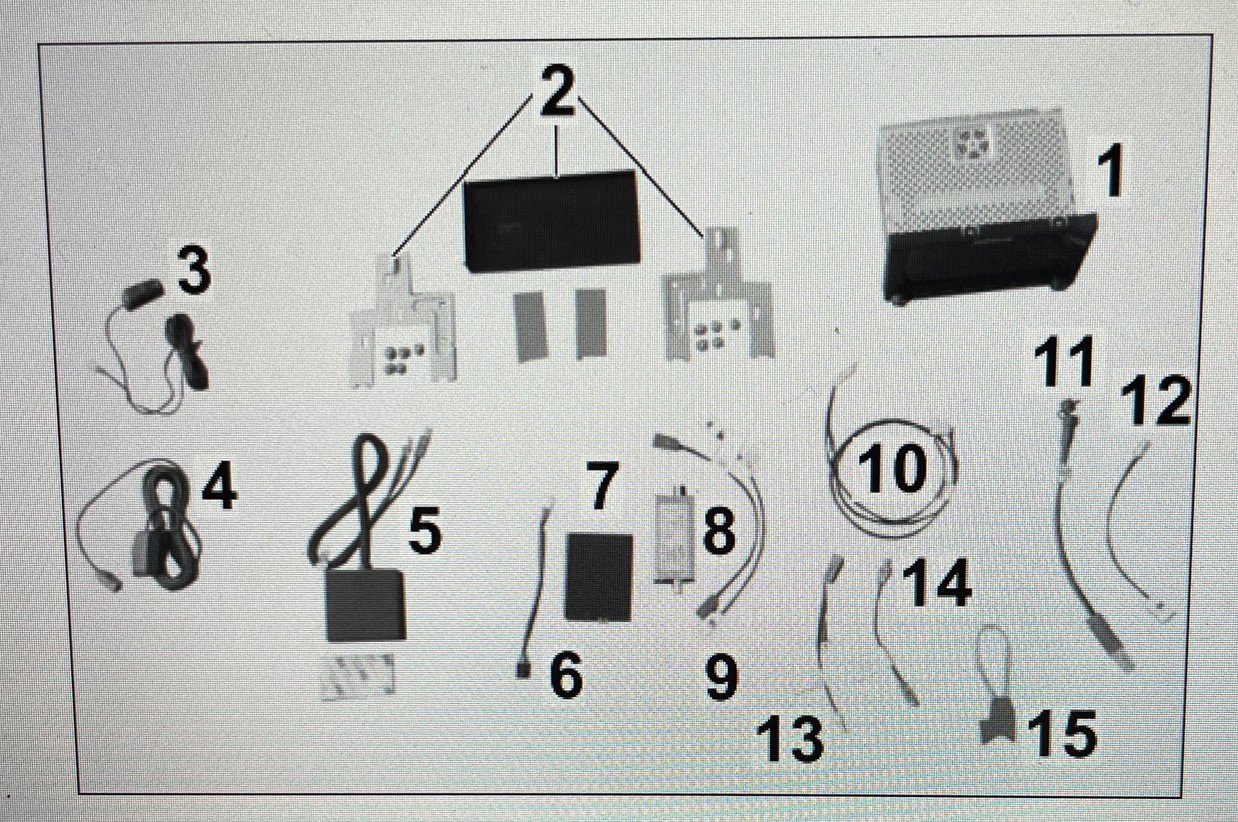
Items contained in your package.
I did not need items 13, 14, 15, 11 and 12. Items 8 and 9 were not in my kit.
Here is a description of each item.

This is from https://shop.4porsche.com/products/porsche-classic-communication-management-plus-pccm-classic-radio-for-986-996
Rennlist Content
https://rennlist.com/forums/996-forum/1194660-installation-guide-of-the-pccm-plus-3.html
https://rennlist.com/forums/996-forum/1194660-installation-guide-of-the-pccm-plus.html
https://rennlist.com/forums/993-forum/941155-porsche-classic-radio-installation-adventure.html
https://rennlist.com/forums/993-forum/930699-installed-porsche-classic-radio.html
https://rennlist.com/forums/964-forum/931103-new-porsche-classic-radio.html
Common Problems
No sound.
Warning message that cannot access something because moving even though car is standing still.
Confusion about wiring.